Splendidis
Make Beautiful
Sample code
Photos
Screenshots
Videos
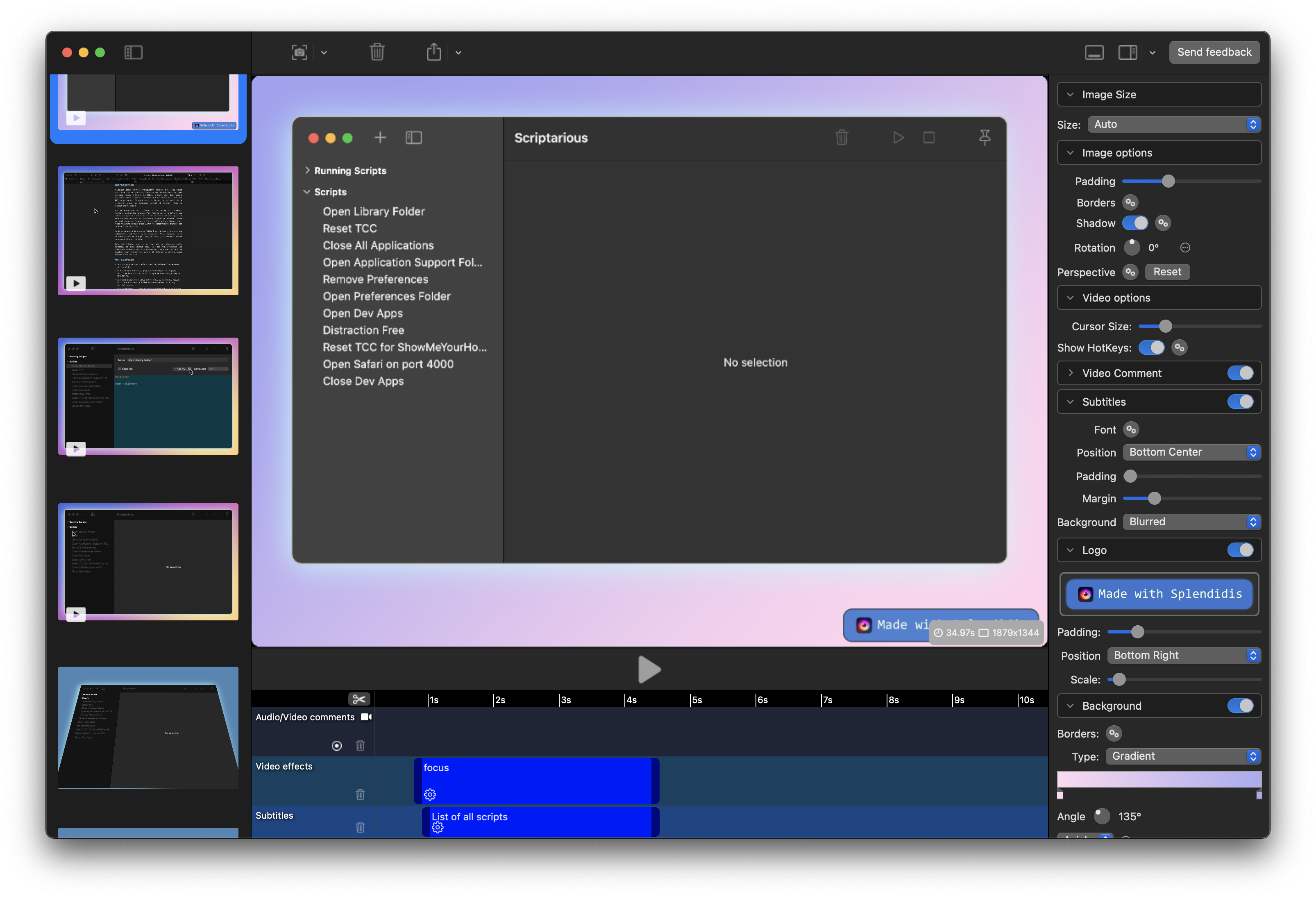
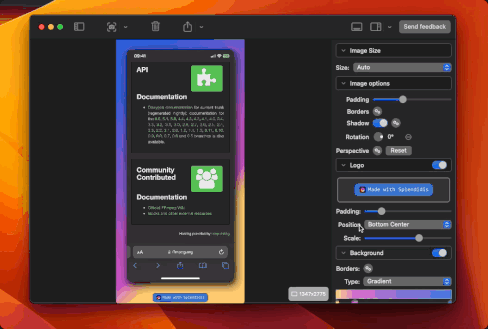
Personalize
Splendidis is a macOS application that enhances various media such as images, code snippets or videos. It offers options to add colorful backgrounds, gradients, or images as backdrops, along with customization for borders, including color and size choices. Splendidis also provides additional features such as shadows and transformation.
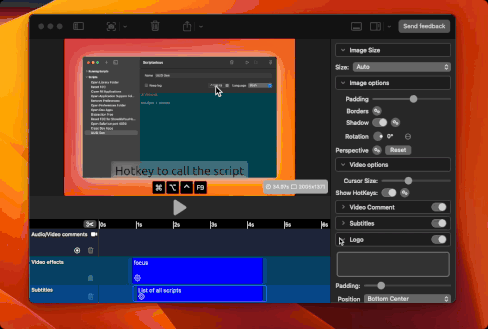
Screenshot and Recording
Splendidis includes recording videos of screens, both for macOS and connected iOS devices. Users can choose to record the entire screen or specific sections. Additionally, Splendidis offers the ability to capture screenshots of Mac screens and connected iOS devices. The application further enhances your creative process by allowing you to add video effects, audio/video commentary, subtitles, adjust cursor size, and display keyboard shortcuts. These comprehensive features not only showcase Splendidis' versatility but also empower users to effortlessly craft engaging video content and tutorials.
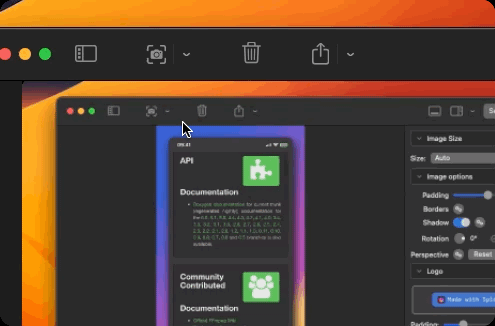
Screenshot Menu
Create a screehshot of a screen or a specific windo from the dedicate menu.
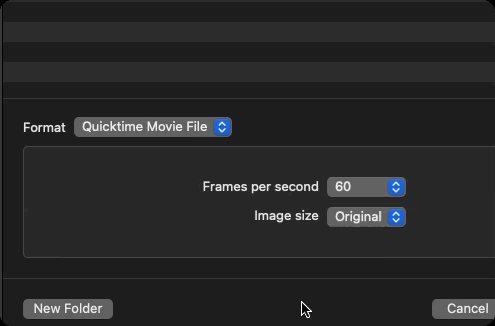
Export
Video can be exported to GIF, APNG, QuickTime Movie or MP4.
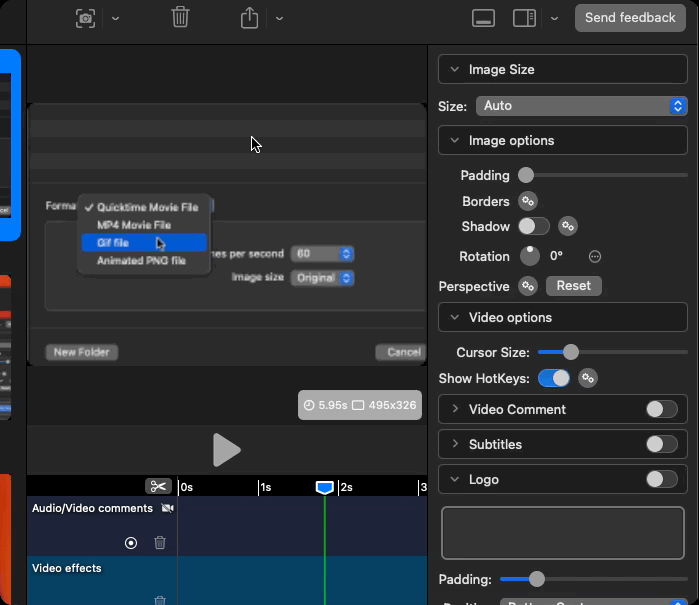
Settings
Settings can be saved and easily applied to new documents afterwards.
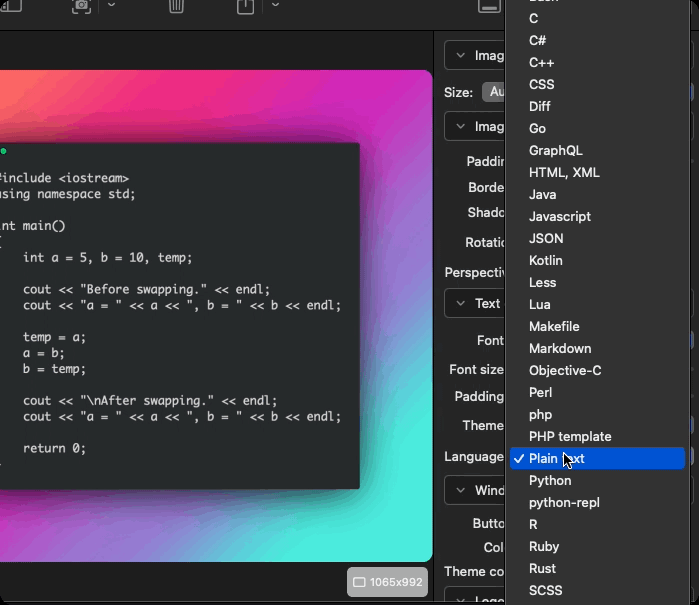
Code Snippet
Splendidis makes sharing code snippets a breeze. With the power of hilightjs and its numerous themes, as well as support for a wide range of programming languages, you can effortlessly incorporate syntax highlighting.

Precise selection tool
Lorem ipsum dolor sit amet, consectetuer adipiscing elit. Aenean commodo ligula eget dolor. Aenean massa. Cum sociis natoque penatibus et magnis dis parturient montes, nascetur ridiculus mus.

Annotations
Lorem ipsum dolor sit amet, consectetuer adipiscing elit. Aenean commodo ligula eget dolor. Aenean massa. Cum sociis natoque penatibus et magnis dis parturient montes, nascetur ridiculus mus.
What can I do with Splendidis ?
Splendidis helps you improve any kind of visual media sharing. A piece of code, an image or a video. Splendidis offers you to add some features to make your content more beautiful.
Define your settings (adding background, logo, etc…) save these settings and easily apply them to all your content with just one click.
How to edit content
To work on new content simply drop them on the Splendidis window.
The menu offer quick way to take screenshot from a screen, a window or a connected iOS device (user permission required).
How to start and stop recording
To start recording select the « Record » option when clicking on the menu. To stop recording click on the stop button in the menu bar. The stop button appear only when recording.
What macOS version
Splendidis should work on macOS 10.15 and later but has only been tested on macOS 12&13 Intel (because that’s all I have for now).
What else ?
Splendidis will come with limited sharing app extension and a command line tool (Contents/MaOS/spdis) with a poor documentation for now.
Others features to come...
Record Preview
More Backgrounds
Dynamic backgrounds
More video effects
Hotkeys in video
Text in video
If you like Splendidis and want to support future evolution
made with 💻, 🖐 and ❤️ by mox adventu